Invoicing is an essential process for any small business. It’s the process of billing customers for goods or services you’ve provided, and it’s critical for keeping your business running smoothly. Invoicing can be a bit daunting, especially if you’re just starting. But with the right tools and a little guidance, you can create and issue invoices with ease. Here’s how:
Choose an invoicing software:
The first step in creating and issuing invoices is to choose an invoicing software. There are many options available, so it’s essential to do your research and choose the one that suits your needs best. Some popular options include QuickBooks, FreshBooks, and Zoho Invoice.
Set up your invoicing template:
Once you’ve chosen your invoicing software, it’s time to set up your invoicing template. This will be the template you use for all your invoices, so it’s important to get it right. Make sure to include all the necessary details, such as your business name and contact information, the customer’s name and contact information, the date of the invoice, the products or services provided, and the total amount due.
Create your invoice:
Once your invoicing template is set up, it’s time to create your invoice. Enter all the necessary information into the template, making sure everything is accurate and up-to-date. Double-check all the details before sending it to the customer.
Include payment terms:
When creating your invoice, be sure to include payment terms. This will outline the terms of payment, such as when payment is due and what happens if payment is not received on time. This is an important step in ensuring timely payment.
Send your invoice:
Once your invoice is ready, it’s time to send it to the customer. You can do this via email, mail, or through your invoicing software. Make sure to follow up with the customer to ensure they received the invoice and that everything is in order.
Track your invoices:
It’s essential to keep track of all your invoices, so you know which ones have been paid and which ones are outstanding. Most invoicing software will have a feature to track your invoices, making it easy to keep track of everything in one place.
Invoicing is an essential process for any small business. By following these steps, you can create and issue invoices with ease, ensuring timely payment and keeping your business and most importantly cashflow running smoothly.
If you have outstanding invoices, you could consider invoice financing to get paid early. Discover your invoice financing with Swoop today.
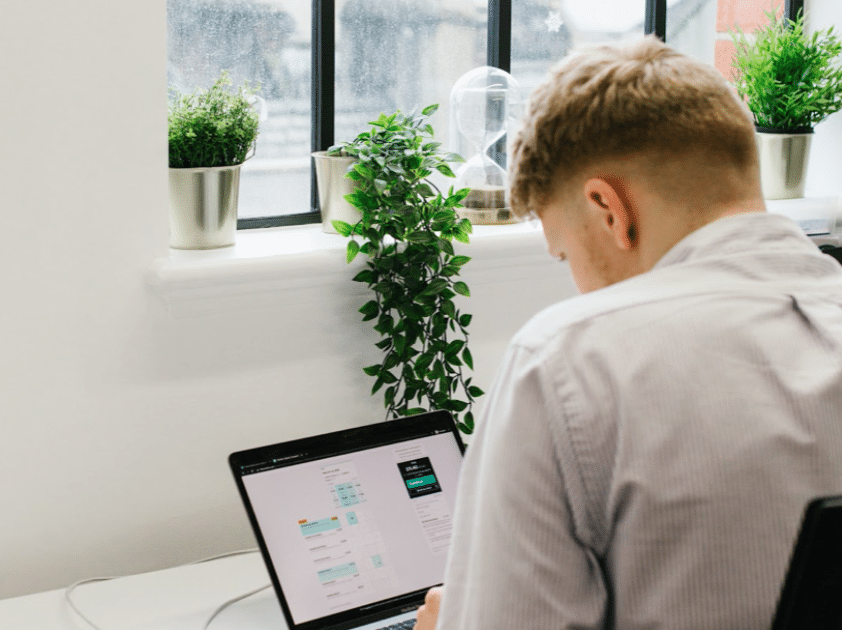





 yet? Register here!
yet? Register here!