eBay are one of the world’s biggest online marketplaces. Operating in over 190 countries and with more than 180 million worldwide buyers, the platform sells almost anything we want or need. But what’s it like to be an eBay business seller? How do you start an eBay business, what does it cost and what are the best ways to succeed? Let’s take a deep dive into this digital bazaar to find out all you need to know.
Start your eBay business: Step by step
Selling on eBay is a great way to launch a low-cost online retail business. Follow these steps to create your market stall:
1. Choose whether to sell under a personal or business account
eBay makes it easy for individuals and businesses to list and sell items – offering personal or business subscriptions to choose from. Each subscription plan comes with its own set of benefits and fees:
Personal plans are free to operate, but if you list more than 200 items a month you’ll be charged an ‘insertion fee’ of $0.35 per extra item. You’ll also pay a ‘final value fee’ that is a percentage of an item’s total selling price (including shipping). The percentage varies from one item category to the next, but it is typically 10%.
Business plans are tiered from Starter up to Enterprise and with escalating monthly fees. The more deluxe your plan, the more free listings per month you are allowed before incurring the $0.35 per item insertion fee. Once again, you’ll be charged a ‘final value fee’ when an item sells. This fee varies up to 14.95% of the total selling price.
Which plan is best for you?
Choosing which plan is best for you is a trade-off between more free listings and other benefits in exchange for buying a business plan or less free item listings and benefits with a free personal plan. If you only want to sell a few unwanted or surplus items, a personal account will give you what you need. Alternatively, if you’re seeking to build a business that delivers good income and has the potential to grow into a recognized ecommerce outlet, a business plan is the way to go.
Ultimately, your ambitions, the volume of items you hope to sell and how far you wish to grow your business will influence your final choice.
eBay subscription plans:
| Type of plan | Personal | Business Starter | Business Basic | Business Premium | Business Anchor | Business Enterprise |
|---|---|---|---|---|---|---|
| Plan cost with annual subscription | $0 | $4.95 | $21.95 | $59.95 | $299.95 | $2,999.95 |
| Plan cost with month to month subscription | $0 | $7.95 | $27.95 | $74.95 | $349.95 | $2,999.95 |
| Free fixed-price items per month | 200 | 250 | 350 | 1,000 | 10,000 | 100,000 |
2. Register your business
Once you’ve settled on a memorable name for your business, you must decide if you want to run the venture as a sole proprietorship, an LLC or a corporation. Although it involves more paperwork, operating as a corporation can protect you if the business does not succeed, as you are not personally responsible for the company’s debts. If you choose this route, you must submit your articles of incorporation and your EIN (employer identification number) to the secretary of state’s office in the state where you register. You can do this in-person, online, or by mail. You will have to pay a registration fee at the time of filing – typically $100.
3. Understand the payment methods
- Getting paid by customers
Your customers can pay for the items you sell via a wide variety of methods – credit cards, debit cards, Apple Pay, Google Pay, Venmo and PayPal. However, since 2021, the platform has managed payments for most businesses across most eBay marketplaces. This initiative is mandatory for selling on eBay. It essentially means that eBay takes control of the end-to-end payment process, with more payment options for buyers and quicker payouts for sellers. You cannot opt out of the scheme if you wish to sell on the platform. eBay removed the option for buyers to pay with cash on pickup as of 1st October 2024.
- Paying eBay for their services
You will need to link your bank account or a credit card to your eBay account. This ensures eBay gets paid for their services (subscription fees, item listings, final value fees, etc) if you do not have enough funds in your eBay account to cover the total due.
4. Add inventory and determine your pricing
The next step in setting up your eBay store is to add the items you want to sell. If you’re not sure what price to set, you can research competitors on the platform to see how they price similar items. Additionally, eBay may also suggest prices based on recent sales of comparable items during the listing process. Getting your pricing right is key to attracting buyers and ensuring you get the best value for your items.
In your eBay store you can choose between two selling methods:
- Auction: With the auction option, you set a starting price, and potential buyers place bids – as in any auction. You can choose whether your auction should run for 1, 3, 5, 7 or 10 days. When the auction closes, your item sells to the highest bidder, although you can set a ‘reserve’ where the item does not sell if the reserve price is not met. This can prevent valuable items selling at very low prices simply because not enough bidders joined the auction. You can also add a ‘Buy It Now’ option if you’re satisfied with a price that’s at least 40% higher than the starting bid. Auctions are ideal for collectibles, rare, or limited-edition items where competitive bidding might drive up the price.
- Fixed-price listings: Setting a fixed price (the ‘Buy It Now’ price) for each item, eliminates any bidding. Buyers can purchase the item immediately at your listed price. You also have the option to accept a buyer’s best offer if you’re open to negotiations. This option can work well for fast moving stock and items that face strong competition from other sellers.
Buying inventory for your eBay store
If you’re not making the products you sell yourself, you’ll need to buy them from other suppliers. For new eBay business sellers this could be a major hurdle, as you’ve not started to generate income from your online store. However, a business loan can help you buy your inventory and pay for other start-up costs without putting strain cash flow. Here are a few loans you could consider:
- Working capital loans – financing that you can use to buy inventory, pay for your website design and cover other business set-up costs.
- Short-term business loan – provides a lump sum that you can use to get your eBay business off the ground. Borrow up to $1million. Repay over 6 to 24 months.
- Business line of credit: A floating credit facility that works like a credit card. Withdraw what you need when you need it and pay back in regular or irregular instalments. With this type of loan you only pay interest on the sums you withdraw, not the whole credit line. This can significantly reduce your borrowing costs.
To get these types of loan you can approach banks, credit unions and online lenders one by one, or you can use the services of a loan marketplace that will immediately introduce you to a choice of loans from a range of lenders. Some marketplace platforms can also give you advice and help you with the application process. This can be especially useful for borrowers who have never taken out a business loan before.
5. Ship your items
Once you’ve made a sale, eBay recommends shipping your items no more than two days after they’re purchased. You have two shipping options – deliver goods to the buyer in person or use a shipping service.
Local delivery
In-person delivery (local pickup) works when the two parties, both seller and buyer, agree to meet so that the buyer hands over the item to the seller. Once again, be aware that the option to get paid on delivery is no longer available on eBay.
Shipping service
Depending on the location of your buyers, eBay provides integrated shipping carriers to transport and deliver your items to the buyer’s registered eBay shipping address. Domestic carriers include eBay USPS, FedEx, UPS, DHL eCommerce, OnTrac, Lasership, Spee-Dee Delivery, and Lonestar Overnight. Export carriers include USPS, FedEx, UPS, DHL eCommerce, DHL Express, eBay delivery services, RR Donnelley, Pitney Bowes, Globgistics, Landmark Global, Asendia, and Sky Postal.
Set your shipping costs
You have two options for setting shipping costs:
- eBay calculates the shipping cost for you: The platform can estimate shipping costs based on the package size and your buyer’s location.
- Set a flat shipping rate of your choice: This can help simplify things for buyers, though your actual shipping costs may be over or under the amount you set.
You could also offer free shipping to encourage sales, however, the cost of getting some low-priced items to buyers could consume all of your profit.
6. Reconcile your sale transactions and prepare for tax filing
As a business, your responsibilities don’t end once your items are shipped. For effective tax planning, you must maintain thorough records of your sales, along with expenses like shipping costs and supplies. Proper record-keeping will ensure you have the necessary information for filing accurate taxes and can help to minimize the risk of an IRS audit.
For the 2024 tax year, eBay will issue a 1099-K form to any seller who earns $600 or more in gross payouts. A copy of this form will be sent to both the IRS and you. You’ll also have the option to download the 1099-K from either the Seller Hub or My eBay.
How much does it cost to open an eBay business?
You can start an eBay business for very low dollars by selling through a personal eBay account and offering nothing else – such as your own website where you have many more products on offer. Going this route will keep your business small, but apart from the wholesale cost of the products that you sell, plus packing materials for shipping, you’ll have almost no other expenses. Estimated start-up cost: $500 plus cost of wholesale cost of your products.
Alternatively, you can view your eBay business as the start of something big. This means paying for a suitable eBay business account, creating a working ecommerce website to provide added selling opportunities, buying more products to sell on eBay, and promoting your venture on social media. You may also want to invest in professional camera gear to take high quality photos of your products as well as pay a website designer to ensure your site can compete with brand name outlets. This route is more expensive and time consuming than the low-cost option above, but you’ll reap the benefits with increased sales. Expected start-up cost: $2,000 to $5,000 plus the wholesale cost of your products.
How Swoop can help
No matter if you’re launching a brand new eBay store, or you’re expanding an established online business, chances are you’ll need finance to make your operation grow. Funding is where Swoop can really help. Contact us to discuss your borrowing needs, get help with loan applications and to compare high-quality business loans from a choice of lenders. Make your eBay store really click. Register with Swoop today.








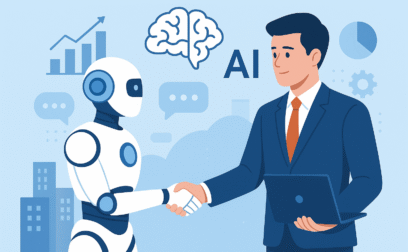




 yet? Register here!
yet? Register here!