Controlling your stock is important if you want to be sure you’re accurately measuring efficiency and performance. This guide covers all you need to know about how to do a stocktake.
What is a stocktake?
A stocktake is the process of counting and recording the amount and value of stock a business currently has.
It’s best to carry out a stocktake at regular intervals, say every month, so that you can keep track of how much stock you have. You can choose to carry out your stocktake manually or with the help of technology, but the aim is to get an accurate count of everything.
Why are stocktakes important?
Stocktakes are important because they help with your stock control. If you’re a business that sells food, for example, you will need to know when items are due to go out of date so that you can take them off the shelves and restock them with fresh products. A stocktake can also be used to:
- Help determine the cost of goods sold
- Reduce overstocking on items you don’t need
- Ensure you have enough of a certain product to meet demand
- Assess whether your ordering process is efficient
- Identify any missing or damaged items.
Regular stocktakes will also show you how much of your cash is tied up in stock and help you maintain a good cash flow.
What records do I need to keep during a stocktake?
When you carry out a stocktake, you’ll need to have a method of recording the goods you buy and sell. You could do this manually with the help of a spreadsheet, or you could use accounting software.
Which option you choose might depend on how many lines of stock you have and whether you make products from items you buy. For example, if you only sell a few products, you might find a simple spreadsheet is all you need. On the other hand, if you buy various different ingredients and supplies to run your cake business, you might need a more complex stock system.
Stocktake checklist
Set a date and time for the stocktake
Your first step is to decide on the time and date for your stocktake. It’s best to do this when things are quiet so that you don’t get distracted. Consider whether you want to shut your business for a day to enable you to do this, or whether you can do it after hours.
Also think about whether you want to carry out a stocktake monthly, quarterly, half-yearly or annually.
Ensure your stock records are maintained and printed before the count starts
Before you start your stocktake, it’s important to check you have the most up-to-date stock records to hand. These are used to record your new count against what should be there. Many software packages let you print out your stock sheets easily, but make sure you use them in the right order. You’ll need to count what you have on the shelves first, before noting it down against what your system says is there.
Count all physical items of stock
Your next step is to carry out the count itself. It can be a good idea to have a tally sheet for each inventory item and have the required tools at the ready to help you accurately count the stock. This can include clipboards, calculators and pens, or your laptop if you’re entering the results straight into your electronic stock register.
This won’t be a fast process so make sure you take your time and count one type of inventory item at a time. It can help to have another person with you to do their own count and ensure accuracy.
Review the records for any anomalies and discrepancies
Once you’ve completed your count, you need to validate your stocktake. Check the results of the count and compare it to the stock records you printed out at the start. Look for any anomalies and discrepancies as these can be serious. You might need to do a recount to work out which record is correct.
Review your records for any reasons there may be a discrepancy
If there are any discrepancies, you’ll need to work out why this is. It could be due to a goods received note not being processed, for example, or perhaps an item is simply in the wrong place. Other reasons could include theft, issues with your supplier or even problems with your stock control system in general.
Once you’ve found the cause of the discrepancy, you can take steps to make sure it doesn’t happen again. This may require changes to your processes or extra security.
Keep an eye out for any obsolete stock that might need to be removed altogether
It’s also important to have a procedure in place for dealing with stock that might be damaged, out of date, or no longer required.
Update your accounting records to show the real number of stock in hand
Finally, once all of the above steps have been completed, you’ll need to update your inventory records. This will ensure your records are accurate and up-to-date, which is important for effective stock management.
Tips for completing a successful stock take
Below are some tips to help you complete your stocktake more efficiently:
- Use a barcode scanner: If you manually count everything, you’re far more likely to make a mistake which is why it’s worth using a barcode scanner. You’ll be able to quickly record stock levels and store the data at the same time.
- Keep things tidy: A tidy and organised warehouse (ideally with clear labels for different items) will make it a lot easier and quicker to complete your stocktake and reduce the risk of mistakes.
- Get feedback from staff: It can be a good idea to ask staff who were involved in the stocktake how well they felt it went and what could be improved for next time.
- Use dedicated software: Using an electronic stock management system can make the process of carrying out a stocktake much easier and save a lot of time. It can help you to see stock levels updating in real-time and, when combined with tools like barcode scanners, you’ll be close to automating the whole process.




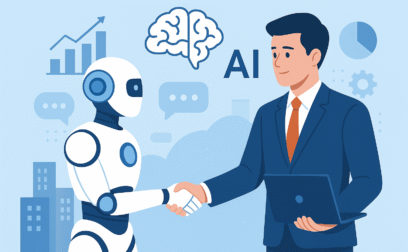



 yet? Register here!
yet? Register here!