Sales tax is a crucial aspect of running a business in the United States. If your business operates in states that impose sales tax, you will need to collect and remit these taxes to the appropriate state authorities. This guide will help you understand the process of filing sales tax returns.
What is a sales tax return?
A sales tax return is a form you submit to your state’s tax authority, detailing how much sales tax you’ve collected from customers and how much you owe to the state. All businesses that collect sales tax must complete a sales tax return, even if they have no sales tax to remit for a given period.
When do I need to complete my sales tax return?
The frequency with which you must file sales tax returns depends on your state’s requirements and your business’s revenue. Typically, sales tax returns are filed monthly, quarterly, or annually. You must submit your sales tax return by the due date specified by your state to avoid penalties.
How do I calculate my sales tax return?
To calculate your sales tax return, follow these steps:
- Total Sales: Calculate the total sales subject to sales tax for the reporting period.
- Sales Tax Collected: Calculate the total sales tax collected from customers.
- Deductions: Subtract any allowable deductions, such as sales to exempt organizations or sales outside the taxing jurisdiction.
- Net Sales Tax Due: The remaining amount is the net sales tax you owe to the state.
For example, if your total taxable sales are $10,000 and your state sales tax rate is 6%, you would have collected $600 in sales tax. If you have $100 in allowable deductions, you would remit $500 to the state.
Where do I need to submit my sales tax return?
Sales tax returns are submitted to the state’s tax authority, usually online through the state’s Department of Revenue website. Most states require electronic filing and payment, making the process more efficient and secure.
You must also keep digital records, but doing so should enable you to complete your sales tax return more easily.
How to file your sales tax return?
- Register for a sales tax permit: Ensure your business is registered for a sales tax permit in each state where you have a tax obligation.
- Keep detailed records: Maintain accurate records of all sales, exemptions, and sales tax collected.
- Use tax software: Consider using tax software to simplify the filing process. Many options integrate with your accounting systems and help ensure compliance.
- Submit and pay: Complete the sales tax return form, submit it online, and make the payment by the due date.
Correcting errors on your sales tax return
If you make an error on your sales tax return, you can usually correct it by filing an amended return or adjusting it in the next reporting period. Each state has specific procedures for correcting errors, so check with your state’s Department of Revenue for guidance.
Sales tax exemptions and rates
Sales tax rates and exemptions vary by state and sometimes by locality. Common exemptions include sales to non-profit organizations, government entities, and sales for resale. Check your state’s tax authority website for specific information on exemptions and rates.
Example sales tax rates by state
- California: Base rate of 7.25%, with local rates potentially adding up to an additional 2.5%.
- New York: Base rate of 4%, with local rates adding up to an additional 4.875%.
- Texas: Base rate of 6.25%, with local rates potentially adding up to an additional 2%.
For more detailed information on sales tax in your state, visit your state’s Department of Revenue website or consult with a tax professional.

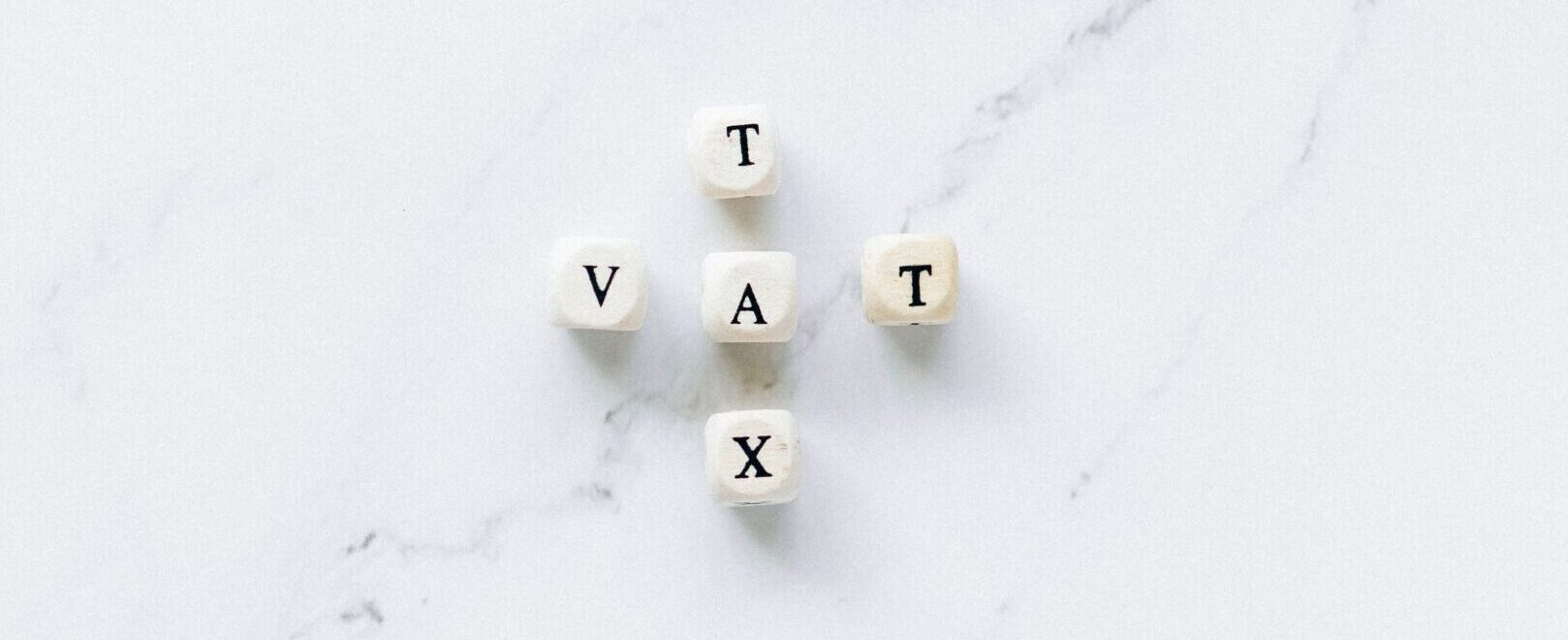

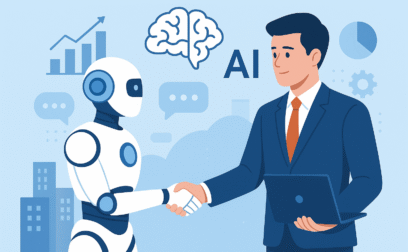




 yet? Register here!
yet? Register here!