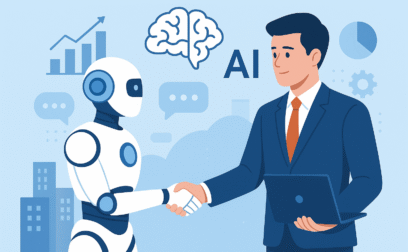Florida sales tax calculator
Our Florida sales tax calculator can help you determine the applicable sales tax in your area.

Our Florida sales tax calculator can help you determine the applicable sales tax in your area.

This calculator is intended for illustration purposes only, and uses state tax rates applicable in Florida in February 2025.
Your results
The estimated total sales tax is
0% ($0)
Florida tax
0% ($0)
County tax
0% ($0)
City tax
0% ($0)
Special tax
0% ($0)
Get a quoteTo calculate sales tax in Florida, you’ll first need to know the current sales tax rate in the specific area you’re interested in. Once you have that information, you can calculate the sales tax by multiplying the total purchase amount by the sales tax rate (in decimal form). Here’s the formula:
Sales Tax = Total Purchase Amount × Sales Tax Rate
For example, if the total purchase amount is $100 and the sales tax rate is 6% (which is the statewide base rate in Florida as of my last update), the calculation would be:
Sales Tax = $100 × 0.06 = $6.00
So, the sales tax on a $100 purchase at the base rate would be $6.00. Keep in mind that certain items may be exempt from sales tax or subject to a different rate, so it’s essential to verify the specific rate for the items you’re purchasing.
All calculators
Join the 110,000+ businesses just like yours getting the Swoop newsletter.
Free. No spam. Opt out whenever you like.
Kingfisher Way, Silverlink Business Park, Newcastle upon Tyne, NE28 9NX, UK
View in Google MapsAberystwyth Innovation and Enterprise Campus
Gogerddan Campus
Aberystwyth University
Ceredigion
SY23 3EE
Dogpatch Labs, The CHQ Building, Custom House Quay, Dublin, Ireland
View in Google MapsSuite 801, Level 8, 84 Pitt Street, Sydney, NSW 2000, Australia
View in Google Maps43 W 23rd St, New York, NY 10010, United States
View in Google Maps21 Dreyer Street, Cape Town, South Africa, 7708
View in Google Maps
Disclaimer: Swoop Finance Ltd (Swoop) helps US firms access business finance, working directly with businesses and their trusted advisors. We are a credit broker and do not provide loans or other finance products ourselves. All finance and quotes are subject to status and income. Applicants must be aged 18 and over and terms and conditions apply. Guarantees and Indemnities may be required. Swoop can introduce applicants to a number of providers based on the applicants’ circumstances and creditworthiness. Swoop may receive a commission or finder’s fee for effecting such introductions. If you feel you have a complaint, please read our complaints section highlighted above and also contained within our terms and conditions.
How Swoop makes money: In order to provide services free of charge, Swoop generates revenue through commission from companies featured on our platform. The commission we receive does not impact the cost of the product, service, or policy, and your payments remain unaffected by our commission structure.
Clever finance tips and the latest news
Delivered to your inbox monthly
Join the 110,000+ businesses just like yours getting the Swoop newsletter. Free. No spam. Opt out whenever you like.