By Orla Eastwood, Strategic Partnership Manager, Swoop
Keeping track of your company’s financials as a business owner, whether it’s day-to-day cash flow concerns or long-term tax readiness, can be challenging. Separating your operating cash from long-term money needs, such as small business taxes, can be a great way to simplify things.
At Swoop we have lots of customers asking us, ‘Can I have two business current accounts?’ Usually the business has an account with a high-street bank, but on seeing the exciting features that the digital accounts are offering, are keen to try them out.
The good news is any business can have multiple accounts, so long as the provider approves the application. So if you have a business account already, and want to open a new one, there are two options:
Open a second business account
Most business customers we speak to at Swoop are surprised to find out that they can in fact open an account with one of the digital providers, while keeping their account with their traditional bank open. The biggest upside to this is it allows you to separate your business finances easily.
You could decide to use your new digital account for day-to-day money management such as sending and receiving invoices (Anna Money), taking online payments (Revolut Business), providing your staff with debit cards for business expenses (Revolut / Anna Money), or earning cashback on your spending (cashplus).
The account you already have with your traditional bank can continue to be used for managing payroll, holding large deposits (in an FSCS protected account) and to set aside money for tax payments. You may also decide to continue to have your large regular payments serviced by this account, leaving your new account for day-to-day expenses and ad hoc payments.
Switch Business Accounts
The Current Account Switch Service was established to make the process of switching your current account simple and stress free. Your new provider will switch your payments and transfer your balance while your old provider ensures your account is closed. Once you apply for a new account, you can select the date for your switch, and the rest will happen automatically within 7 days. This may be the right option for you if you’d prefer not to have to keep track of money in different places.
If this is the case, you might also want to check out Revolut Business which enables you to stay organised with multiple accounts for your business in one place. You can flexibly open unlimited sub-accounts, free of charge, in a few minutes. These can be in multiple currencies, providing a borderless solution for businesses who trade internationally. You can create physical and virtual cards for various employee and business needs, and you will also have an aggregate view of all of the accounts and activity.
There are clearly lots of upsides to having more than one account. What is important is that you have a clear understanding of what your strategy will be for using them, and that you choose the right account for your business needs. To find out more about the accounts mentioned above, as well as other providers, visit Swoop’s business bank account comparison page.


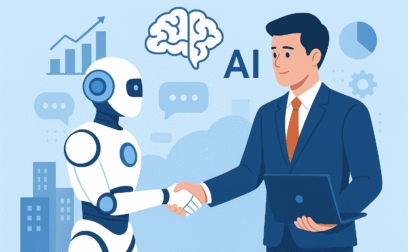































 yet? Register here!
yet? Register here!