An extension of the hugely successful TikTok app, TikTok Shop lets you showcase, promote and sell your products to customers without ever leaving the platform. This is how you do it.
What is TikTok Shop?
TikTok Shop is an e-commerce feature within the TikTok social media app. Launched in 2023, the Shop allows users to discover, buy, and sell products directly through videos and livestreams. Brands, creators, and businesses can showcase and sell items, enabling a seamless shopping experience. Users can explore products, see real-time reviews, and make purchases without ever leaving TikTok.
Who can use TikTok Shopping?
Businesses, sole traders and private sellers must be physically located in one of these countries to sell on TikTok Shop:
- Indonesia
- Malaysia
- The Philippines
- Singapore
- Thailand
- United Kingdom
- United States
- Vietnam
If you’re located in any of these eligible countries, you can set up a TikTok Shop under one of the following categories: Seller, Creator or Partner. Let’s look at these categories in more detail:
Sellers
TikTok Shop Sellers operate their own storefront and can sell directly to users who view their content. However, to do so, they must first verify their identity and location by providing a certificate of business incorporation, a driver’s license or passport, and the last four digits of their tax ID in addition to their TikTok account, phone number, and email.
Creators
TikTok Shop Creators can earn commission through TikTok Shop Affiliate. This program allows content Creators to partner with selected TikTok Shop Sellers, linking their products to your videos and on TikTok Lives and displaying them on your profile with a showcase page. In effect you become a brand ambassador for the Seller, and you can earn commission from every sale you generate.
To be eligible to start a TikTok Shop as a Creator, you must:
- Have a TikTok account in good standing
- Follow TikTok’s Community Guidelines
- Have over 5,000 followers
- Be at least 18 years old
Partners
TikTok Shop Partners are businesses who provide professional ecommerce services or apps to Sellers and Creators. Partners do not interact with consumers like Sellers and Creators, instead, they make money by selling services and technologies to help those entities maximize their TikTok Shop performance.
How does TikTok Shop work?
For consumers, TikTok Shop offers a seamless way to discover, research, and purchase products whilst scrolling through their feed.
TikTok users can buy directly from videos, a seller’s page, or the dedicated Shop tab. This gives Sellers and Creators the ability to promote products and drive sales all within TikTok, there’s no need to direct potential customers to external websites or market platforms such as eBay or Etsy. Additionally, live shopping allows Sellers to host livestreams showcasing items in real-time. Viewers can join these streams, browse featured products, add items to their shopping cart, and make purchases —without ever leaving the app.
Is selling on TikTok shop worth it?
Yes, it is. TikTok has over 1 billion worldwide users, and they’re deeply engaged on the platform, typically spending 95 minutes a day on the app. However, they’re not just engaged with traditional content – 71% of TikTok users report that they pay attention to ads on the platform and 92% of users take action after watching TikTok content.
The full shopping journey within the TikTok app allows users to browse, add to cart, check out, and share their product favorites in their own videos. It’s real user-centered experience.
With all these data points, it’s hard to find a reason not to sell on TikTok Shop.
How much does TikTok Shop cost?
You’ll pay a 2.0% referral fee on each customer payment, increasing to 5% after 90 days.
How to start selling on TikTok Shop
If you’re eligible, here’s how to get started selling on TikTok Shop:
Step 1: Sign up
To register your own TikTok storefront as a Seller, head to the TikTok Seller Center to sign up as a merchant.
You can either sign up with your phone number or email or sign into your TikTok account if you already have one. You can also onboard via the TikTok Marketing API.
Step 2: Confirm your business information
After adding your Shop name and selecting your business type (corporation or individually-owned business), you’ll need to upload your business and/or identity documents to verify your information and location.
If you’re a sole trader, you’ll need to upload an image of your passport, national ID, or driver’s license. Corporations must upload a government-issued identification document and a business license, registration, or similar document to confirm your business eligibility.
You’ll also need to connect your bank account.
Top tip: You can only open one TikTok Shop per identity
Step 3: Add products
After you’ve uploaded your necessary documents, you’ll need to add products to your shop. Do this via the Seller Center, where you can manage your shop, inventory, orders, promotions, creator partnerships, and customer service.
Moving forwards, your Seller Center Dashboard allows you to track the real-time performance, traffic, customer reviews, and transaction data of your store. Having access to this data will help you optimize your store’s shopping experience and increase customer engagement and sales.
Step 4: Promote your shop
Once your store is up and running, you can promote your products. Start by adding links to your products within your videos and organically mentioning the products. Instead of directly pushing your products, you may have more success by mixing direct sales content with videos that simply show viewers how to use your products and include links to your shop. You don’t want to lose your audience’s trust or interest by constantly plugging your store.
How to increase your sales on TikTok Shop
Growing your TikTok Shop is the same as any form of selling, you want to create awareness that drives larger audiences and increases your opportunity to close a sale. Try these methods to get the word out about your store:
1. Optimize your product catalog for TikTok
Your TikTok storefront is the shopping tab in your account. You’ll want to optimize it to attract customers – this includes your product catalogue. High-quality images are essential. If you’re unable to create your own product photos, it may be worth paying a professional photographer to produce them for you. (This is especially true with fashion, beauty and jewellery products). You should also strive to create a ‘branded look’ for your images, using repeat elements and styles to create visual cues that set your store apart and make your product videos instantly recognizable.
Note that product titles must be less than 34 characters, or they’ll be cut short. You must include this basic information about the product to let consumers know what it is. However, product descriptions can be longer, so you can use this space to include all the details you left out of the title.
Top tip: Links in product descriptions on TikTok are not clickable.
2. Tell your audience about your TikTok Shop
Your store won’t grow if nobody knows it exists. As soon as you get access to your TikTok Shop, tell everyone about it – social media, email, even word of mouth. On TikTok, create content that shows your audience where your shopping tab is and how they can buy your products.
3. Paid promotions
Once your shop is set up and folks know about your products, start promoting them! Mention them in your posts, feature them in your live streams, and add new product shout-outs to your bio. Don’t be afraid to mix up your messaging style, using humor or helpful tips can be as effective as a hard-sell and a lot more attractive to your audience.
4. Influencer marketing
Working with content Creators – also known as influencers – who know TikTok back to front can make a dramatic difference to the performance of your store. To boost your sales, you need to collaborate with influencers who align with your brand and audience. Start by selecting influencers whose followers match your target demographic. Provide them with your products so they can showcase them in engaging content – such as reviews, tutorials, or unboxing videos. You can also encourage your influencers to use TikTok’s live shopping feature, allowing their followers to purchase your products directly from their videos.
5. Offer discounts
Everyone loves a sale. Offering discount codes or exclusive deals to make your product promotions more compelling can drive an immediate boost in sales. However, take care not to harm your brand by always selling at a discount. Brands that manage their discount sales by using short-term tactics such as ‘limited release’ product introductions or moving out of date stock to an ‘outlet’ store or web page, generally have more success than those that are always permanently low priced.
6. Invest in future and seasonal stock
Success is great, but it also requires great management. There’s not much point in creating viral content and massive runs on your store if you can’t keep up with demand. This means you should plan your inventory, dividing your stock into seasonal and classic lines and matching volumes to promotion activities and expected sales targets. Seasonal products can be sold on a ‘as long as stocks last’ tactic, which reduces the need for deep inventory. Classic lines must always be available, so you ensure you have these products available on demand.
7. Fund your TikTok Shop
Buying enough stock to meet demand can place strain unwanted strain on your cash flow. However, you can offset the financial pressure with many types of business loan. Use the funds to get started, build your inventory and expand your TikTok business.
Loans for ecommerce businesses include:
- Term loans – with a business term loan, you receive a single, lump-sum cash injection. Repay the loan with regular instalments, plus interest and any fees, over a fixed period of anywhere from a few months up to 25 years.
- Business line of credit – a business line of credit, also known as a revolving line of credit, is a loan that functions like a high-value credit card. Businesses can withdraw cash as they need it when they need it up to the limit of their borrowing. Unlike term loans, with a line of credit you only pay interest on the sums you have withdrawn, not the whole loan total. This can significantly reduce your borrowing costs.
- Merchant cash advances – a merchant cash advance is designed for businesses that accept customer payments by credit and debit card. Borrow against the value of your card sales. As your card sales increase, your borrowing limit goes up. Pay the loan back with a fixed percentage of your card sales on a daily, weekly or monthly basis.
8. Where to get your TikTok Shop business loan
The terms and conditions on business loans can vary significantly, so shopping around for the best deal is essential. You can do this by approaching banks, credit unions and online lenders one by one over days, weeks, or even months, or you can use the services of a loan marketplace that can quickly introduce you to a choice of financing offers from a range of lenders. Some marketplace platforms can also give you advice and help you with the application process. This can be especially useful for borrowers who have never taken out a business loan before.
Get started with Swoop's business funding platform
Ecommerce is fast moving, with new technologies and ever changing fashions and customer tastes constantly reshaping the industry. To succeed, your business needs to be as agile as the industry, so the last thing you need when building your TikTok Shop are financial issues that slow you down. This is where Swoop can help, because working with business finance experts can make all the difference when you need funding. Contact Swoop to discuss your borrowing needs, get help with your application and to immediately compare top quality business loans from a choice of lenders. Make your online business really click and collect. Register with Swoop today.








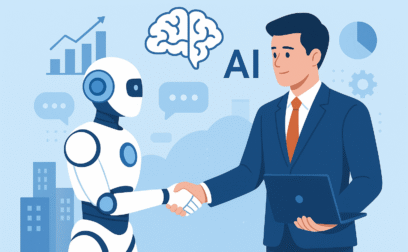































 yet? Register here!
yet? Register here!