Value-added tax, or VAT, is a tax charged by the government on many goods and services. If your business is VAT registered, you will need to complete and submit VAT returns to His Majesty’s Revenue and Customs (HMRC).
Here’s all you need to know about how to do a VAT return.
What is a VAT return?
A VAT return is a form you must fill in to inform HMRC how much VAT you’ve charged and how much you’ve paid to other businesses. All VAT registered businesses must complete a VAT return even if they have no VAT to pay or reclaim.
Your business must be VAT registered if your VAT taxable revenue has exceeded £85,000 over the past 12 months. Your VAT taxable revenue is the total value of everything you sell that’s not exempt from VAT. You can register for VAT via the gov.uk website.
From the day that you register your business for VAT, you will need to charge VAT on taxable sales. This is known as output VAT. You might also be able to reclaim the VAT you’ve been charged on business-related purchases and expenses. This is known as input VAT. You then need to pay the difference between these two figures to HMRC at the end of your accounting period.
When do I need to complete my VAT return?
You must submit your VAT return one month and seven days after the end of an accounting period. This occurs every three months, meaning you’ll need to complete a VAT return each quarter. This is also the deadline for paying VAT to HMRC, so make sure you allow enough time for the payment to reach HMRC’s account.
How do I calculate my VAT return?
Unless you’re using the flat rate scheme, you can calculate your VAT return by following the steps below:
- Add up the total VAT you’ve collected on sales (output VAT)
- Add up the total VAT you’ve paid on business-related purchases and expenses (input VAT)
- Deduct your input VAT figure from your output VAT figure
If the number is positive, you’ll need to pay that amount to HMRC. If the number is negative, you’ll be refunded.
For example, let’s say your output VAT is £2,500 and your input VAT is £1,700.
- £2,500 – £1,700 = £800, so you’ll owe £800 to HMRC.
On the other hand, if your output VAT is £1,700 and your input VAT is £2,300:
- £1,700 – £2,300 = -£600, so you should claim back £600 from HMRC.
Where do I need to submit my VAT return?
All VAT registered businesses should now be signed up for Making Tax Digital (MTD) for VAT. As of April 2022, almost all VAT returns must be submitted through MTD compatible software, such as Xero, Sage or QuickBooks.
You must also keep digital records, but doing so should enable you to complete your VAT return more easily.
Once you’ve submitted your VAT return, if you need to make a payment to HMRC, this will usually need to be paid by the deadline stated on your VAT return. You will need to do this electronically, for example through direct debit or internet banking. You can use the VAT payment deadline calculator to work out how much time to allow for your payment to reach HMRC’s account. You may face penalties if you miss the deadline.
If you are due a refund, VAT repayments are usually made within 30 days of HMRC receiving your VAT return.
How difficult is it to complete a VAT return?
If your business is relatively simple, completing a VAT return each quarter should be fairly straightforward – so long as you’ve been keeping digital records. Savvy business owners look to use a VAT loan to take the sting out of paying their VAT bill.
However, in certain circumstances, it can get more complicated. For a start, VAT can be charged at different rates. The standard rate of 20% applies to the majority of goods and services, but there is a reduced rate of 5% for gas and electricity used in the home, for instance. Some items such as books, most food and transport are zero rated (0%).
It’s also important to remember that VAT can’t be claimed on goods and services that are for non-business use or are for client entertaining. Some motoring related expenses, such as car hire and fuel, have different rules around the amount of VAT you can claim too. You can find out more on the gov.uk website.
If you’re unsure of anything, it’s best to speak to an accountant who will be able to help you.
What is the cash accounting scheme?
With the cash accounting scheme, businesses pay HMRC the amount of VAT collected on payments they have received from customers, rather than the amount of VAT invoiced. This is different from normal rules where you must account for any VAT you’ve charged on goods and services when you issue a VAT invoice, even if the customer has not yet paid you.
This also means you can only reclaim the VAT incurred on your purchases once you pay your supplier. By contrast, the normal rules allow you to reclaim VAT on your purchases as soon as you receive a VAT invoice, even if you’ve not yet paid the supplier.
You can join the cash accounting scheme if you are not expected to have revenue of more than £1.35 million over the next 12 months.
How to fill in VAT return online
As of November 2022, you can only send VAT returns online if you use the VAT Annual Accounting Scheme. Otherwise you must do your VAT return via accounting software that’s compatible with MTD.
You can only join the Annual Accounting Scheme if your estimated VAT revenue is £1.35 million or less in the next 12 months. If you join it, you will need to make advance VAT payments towards your VAT bill (either monthly or quarterly) based on your last return, and submit one VAT return a year.
If you’re thinking of joining the Annual Accounting Scheme, it’s best to talk to an accountant first.
Can I resubmit my VAT return if I’ve made an error?
No, you won’t be able to resubmit your VAT return if you’ve made a mistake. However, net errors that are no more than £10,000 can be corrected by adjusting your next VAT return. This can also be done if the net error is between £10,000 and £50,000 but does not exceed 1% of your quarterly revenue.
A net error is the difference between the errors in output VAT and the errors in input VAT.
If the errors on your VAT return don’t meet the above criteria, you will need to contact HMRC to report them. It’s best to fill in a form VAT652 to do this.
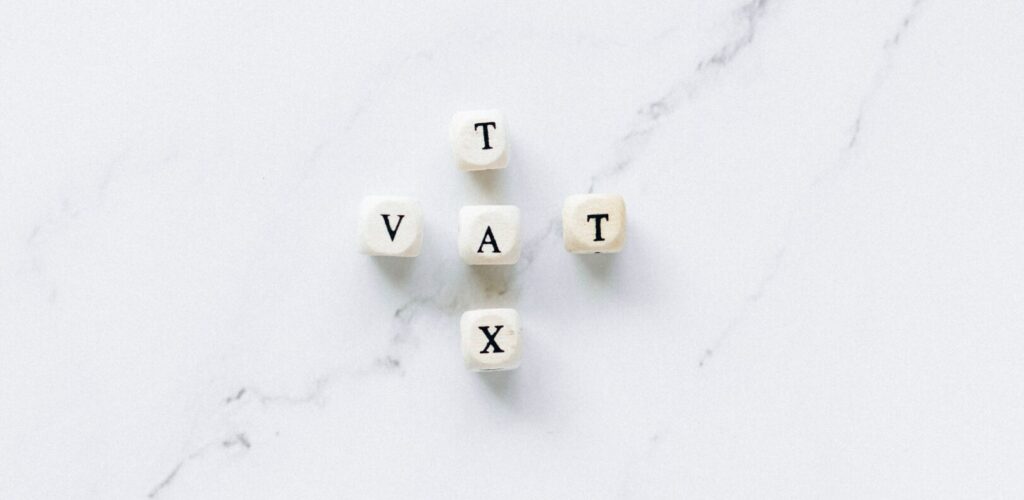
































 yet? Register here!
yet? Register here!