Self assessment is a tax returns process for those who are self-employed. You’ll need to complete a self assessment tax return each tax year to inform HM Revenue & Customs (HMRC) of your income, gains and relevant expenses and to pay your tax bill.
This guide takes a detailed look at how to do a self assessment tax return.
Do I need to fill in a self assessment tax return?
You will need to fill in a self assessment tax return if in the last tax year:
- You were a self-employed sole trader and earned more than £1,000 (before deducting anything you can claim tax relief on)
- You were a partner in a business partnership
- You earned £100,000 or more
You might also need to complete a tax return if any of the following apply:
- Your income from renting out a property was more than £2,500
- You earned more than £2,500 in untaxed income, for example from tips or commission
- You need to pay Capital Gains Tax on profits from selling shares or a second home
- Your income from savings or investments was £10,000 or more before tax
- You, or your partner’s, annual income was over £50,000 and you’re claiming Child Benefit
- You have income from abroad that you need to pay tax on
- You’re a director of a company (not including non-profit organisations)
- Your State Pension was your only source of income and was more than your personal allowance
You can check if you need to fill in a self assessment tax return on the gov.uk website.
How do I register for a self assessment tax return?
You must register with HMRC to be able to file a self assessment tax return. To avoid any penalty charges, you must do this by 5 October in your business’ second tax year, but you can register as soon as you start trading if you wish.
You can register for self assessment on the gov.uk website. You will need to set up a Government Gateway account and you’ll be given a user ID and be able to set your password. You will then need to fill in an online form, entering personal information and detailing the work you plan to do once you’re set up as self-employed.
Once registered, you’ll receive a letter in the post with your Unique Taxpayer Reference (UTR) number. This should arrive within 10 days, or 21 days if you’re abroad. You’ll need this number to file your return. You’ll also be sent an activation code separately so that you can complete the setup of your Government Gateway online account.
What are the self assessment deadlines?
If you’re filing your tax return by paper, you must send it in by 31 October (for the previous tax year). If you’re filing it online, your deadline is 31 January. This is also the date by which you must pay any tax due.
Making a note of self assessment deadlines is essential. If you miss any, the penalties can be high.
Be aware that self-employed people must make two payments on account each year to help spread the cost of the upcoming year’s tax. The amount you pay is based on your previous year’s tax bill and each payment is half of what you paid last year. The first payment is due on 31 January and the second on 31 July.
This can be expensive the first time round as your first payment will be due the same day you pay off your bill for the previous year. So you’ll need to make sure you’ve got enough money set aside to cover it.
For example, if you started trading in the 2021/22 tax year and your tax bill was £20,000, you would need to pay this by 31 January 2023. However, you would also need to make your first payment on account of £10,000 (half of £20,000) for your 2022/23 tax bill by the same date. This would mean you’d have to pay £30,000 in total by 31 January 2023.
You would then need to make your second payment on account of £10,000 by 31 July 2023.
If your tax bill for 2022/23 actually ends up being lower, you’ll get a refund for the overpaid amount. If it ends up being higher, you’ll need to make up the shortfall.
Note that the way self assessment returns are filed will change from April 2026, when Making Tax Digital comes into effect (it already applies to businesses filing VAT returns). This will require self-employed people with an income of more than £50,000 a year to keep digital records of accounts and send summaries every quarter, rather than complete a tax return once a year. The rules will extend to those with an income of between £20,000 and £50,000 from April 2027.
What information and evidence is needed to fill in a self assessment tax return?
To fill in a self assessment tax return, you will need to have the following information to hand:
- Your Unique Taxpayer Reference (UTR)
- Your National Insurance number
- Details of your untaxed income for the tax year, including income from self-employment, dividends and interest on shares
- Business expense records, such as travel costs, phone bills and marketing costs
- Any pension or charity contributions that might be eligible for tax relief
- P60 and/or P45 forms
- Student loan documents (if applicable)
Filing your tax return will be much easier if you’ve kept thorough records throughout the year. Make sure you have tracked your invoices and know which business expenses you can claim for. Read the full guide on the gov.uk website.
If you struggle to keep accurate records, it can be worth paying for an accountant or using accounting software to help you stay on track. Note that you will need to keep your records for five years after the 31 January deadline.
How to fill in a self assessment tax return form
There are two sections of the self assessment tax return form, with the main section being the SA100. If you need to declare income from self-employment, a business partnership, property or capital gains, you’ll also need to complete a supplementary page.
You can fill in the SA100 form online or you can download it. To start, you’ll need to fill in your personal details including your name and address, date of birth, phone number and National Insurance number.
You will then need to complete the sections outlined below (note that if you are doing this online, some sections will be removed automatically if they do not apply to you):
Interest and dividends from UK banks and building societies
This section is for declaring tax and untaxed income from interest earned from bank accounts and dividends from shares.
UK pensions, annuities and benefits received
If you’re retired, you will need to enter the amount of State Pension you were entitled to over the tax year, the gross amount of any State Pension lump sum, and the gross amount of any annuities or other pension lump sums.
If you’re claiming benefits, you must enter the amount received in Incapacity Benefit or Jobseeker’s Allowance, and the total of any other taxable benefits such as Bereavement Allowance and Carer’s Allowance.
Other UK income
Here, you will need to enter any other taxable income that is not related to interest, dividends or anything on the supplementary pages.
Tax reliefs
In this section, you can outline any payments into a pension scheme, annuity contract or employer’s scheme where deductions were made after tax. You can also enter amounts for any Gift Aid donations made to charities and show whether you are claiming Blind Person’s Allowance.
Student loan repayments
Here, you can state whether you are paying off a student or postgraduate loan, and how much has been deducted by your employer.
High Income Child Benefit charge
If you are receiving Child benefit and your income was more than £50,000 you must fill in this section.
Marriage Allowance
If your income for the tax year was less than the Personal Allowance and you want to transfer some of your allowance to your spouse, you will need to fill in this section.
Once you’ve completed all of this, double check your answers carefully to ensure no mistakes have been made.
How to complete the supplementary pages of a self assessment tax return
You’ll need to fill in the supplementary pages if you have any income to declare from self-employment, a business partnership, property or capital gains.
If you’re self-employed, you will need to fill in page SA103. Here, you’ll be asked to enter your revenue under the business income section. This means you will need to work out the total amount you had coming in for the tax year, before expenses are deducted.
You will also need to declare any allowable expenses and these will be deducted from your tax bill. If your annual revenue is below £85,000, you’ll be able to enter the total amount without having to itemise each one.
However, if your revenue is more than £85,000 you will need to enter an individual amount for each type of expense. These can include:
- Cost of work equipment
- Vehicle and travel expenses
- Advertising and marketing costs
- Interest on loans
- Accountancy or legal costs
- Wages and staff costs
- Office costs, including stationery, internet bills, utility bills, and insurance costs
- Bank charges
You won’t need to send in receipts for these expenses, but you will need to keep proof and records of them so that you can show them to HMRC if asked.
You will need to fill in form SA104 if you’re in a business partnership. For UK property income, you must fill in form SA105 and for Capital Gains, form SA108. If you are unsure about filling in your tax return at any point, you can contact HMRC for help.
How to pay a self assessment tax bill
The quickest ways to pay a self assessment tax bill are online or by telephone banking, by CHAPS, by debit or corporate credit card (you cannot use a personal credit card), or at your bank or building society.
You can also pay by Bacs, cheque or direct debit but these will take longer. If you’re making your payment close to the deadline, opt for one of the faster payment choices to ensure you don’t get penalised.
If you submit your return by paper, HMRC will usually calculate the amount of tax you owe and send you a tax calculation, known as a form SA302. If you submit your return online, the online system will calculate your tax automatically and you should be able to view the calculation online.
What happens if I make a mistake?
It’s important to take your time when filing a tax return to ensure you don’t make mistakes. If you file online, you can save your self assessment return as you go. This means that as long as you’ve given yourself enough time, you can go back to it later to check for any errors.
However, if you do submit your tax return and then realise you’ve made a mistake, the good news is you can still change it. You’ll need to wait 72 hours (3 days) after you’ve filed it, but the deadlines for doing so are fairly generous. For example, for the 2021 to 2022 tax year, you have until 31 January 2024 to correct any mistakes.
Your bill will then be updated based on what you report which means you might have to pay more tax or you might be able to claim some back.
What happens if I miss the deadline?
If you miss the deadline for filing your tax return, you’ll be charged a penalty fee of £100. This will be charged even if you have no tax to pay or you have paid the tax you owe but have not completed your tax return on time. If you file more than three months late, or you pay your tax late, the penalty will increase. You will also be charged interest on late payments.
You can appeal against a penalty if you have a reasonable excuse, such as if your partner or a close relative died shortly before the deadline or you had a serious illness.
If you can’t afford to pay your tax bill you must contact HMRC as soon as possible by calling the Business Payment Support Service on 0300 200 3825. HMRC will assess your situation and you might be able to set up a Time to Pay plan to pay your tax bill in instalments. The amount you will be asked to pay each month will be based on how much you have left after you pay any rent, food or utility bills. Note that you will be charged interest on these payments.
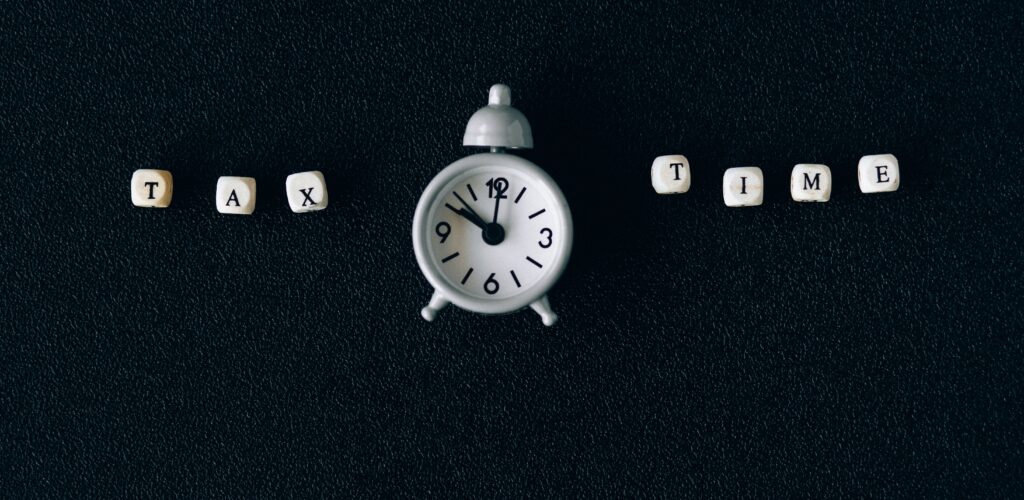
































 yet? Register here!
yet? Register here!